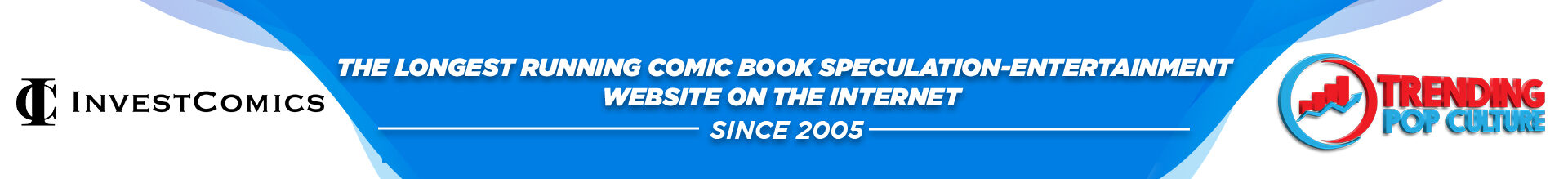Comic Art Workshop
Check out the second part of Chris Noeth’s video series, The making of Maya part 2!
 In today’s video you can see how I’m doing rough panel layouts for a comic page.
In today’s video you can see how I’m doing rough panel layouts for a comic page.
The video can be downloaded in HighDefinition Quality at:
The page you can see in the video is page 4 from Maya (The first pages from my creator-owned comic you can read at www.MayaComic.com/webcomic
Please notice: The video is without sound. The following text explains the main parts. So please don’t wonder when you can’t hear anything. I hope I can add some audio in the future. Please let me know what you think about it. You can contact me via the contact form on the Maya website.
As I’ve said in the first part of this video series I’m doing all my art digital, starting with rough layouts for the panels. As you can see in the video the lineart for panel 1 is already done. To get the perspective 100% right I used basic 3D-objects, like boxes, as a guide for the final lineart.
I create my first layouts without thinking too much about anatomy or perspective. I’m looking for the perfect composition, so the page reads more easily. The eyes of the readers should be moving over the page from panel to panel in the perfect ‘storytelling’ move. I’m thinking about how I can move the readers eyes in this exact way from panel to panel by putting my characters in the right place, letting characters look in the right directions and even place hands and objects in ways which can help get the right flow. Often the shapes of hands, heads and objects in a panel are created in ways they have silhouettes which can be formed like arrows or triangles. These shapes can be used to direct the reader’s eyes in a specific direction by pointing them where you want the reader’s eyes to move next.

Do not try to think about anatomy and perspective too much in this first layout steps. Always think about storytelling first. If the storytelling on a page isn’t working, the best anatomy and perspective can’t save the page. In Comics everything is about the right storytelling!
When the first rough layouts are done I’m looking at the panels again and often move things around to make it work better. This time I’m thinking about the story elements of the script a little bit more. With Maya it helps I’m also the writer of the book, so I can change my script anytime I notice a different panel layout will get better results. If you are working with another writer and doing a comic in teamwork, you normally have to think about the dialogue a little bit more because the placement of the dialogue and balloons is very important. You have to keep in mind there has to be enough room and space in the panels to place the dialogue in the ‘right’ order and the ‘right’ composition to create the perfect reading flow.
The images here are showing the final linart and a final colored page.
After watching the video don’t forget to read my comic at www.MayaComic.com 😉
Best,
Chris